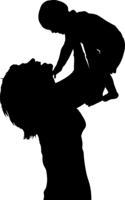Memories of loved ones are the most precious treasures we can have. What if you are too young to have memories of your own or if it has been so many years that the memories have faded? Then pictures are the next best thing! Pictures tell a story, whether it is your children as they grow or family time together, the minute you look at your pictures memories come flooding back or if you don't have the memories you can get a feel for what was happening at the time of the picture by the expressions on the subjects face and their surroundings. Some photographs are so crisp and beautiful that you can feel like you are there in that moment.
I take tons of pictures of my family these days so I will always have those memories in print but this wasn't always the case. Back when I met my husband neither of us really liked our picture taken so we don't have many photos of us at that time. Once our daughter came along we started taking tons of pictures of her but still not much of us. Then my husband was killed when my daughter was 10 1/2 months old and I had to get a collection of photos together for the funeral. I found very few! Those few photos that I did find are very precious to me cause they are the images my daughter will have of her father since she was too young to have her own memories of him.
With pictures being so precious you want them to capture the best of their subjects but that doesn't always happen, the light may be off, you may capture something in the background you didn't want. With Adobe Photoshop Elements you can fix those issues and many more so years from now you can look at that picture and be taken back to that special moment in time. What is Adobe Photoshop Elements? It is a photo editing program that is user friendly and perfect for hobbyist photographers interested in improving their own photographs with a few simple yet powerful edits. Photoshop Elements allows users to share their memories through beautiful photos that are edited with only a few clicks. They have a section called Guided Editing which makes picture editing a breeze. There are many features including touchups, photo effects, camera effects and photo play. Each touchup has an auto fix button, one touch and the program fixes the Brightness, Skin Tones, enhances the colors, there are also manual corrections you can make. Then once you have the picture looking its best its time to play around with it in the Photo Effects, Camera Effects or the Photo Play section. In all three of these edit menus you can find many different effects and the program walks you through step by step to create the perfect picture.
Now 10 years later I am able to go through these photos and use Photoshop Elements to touch them up so my daughter will have the best image of her father that I can give her. With the program I was able to touch up color and restore life to old photos from when my husband was a kid. This is a picture of him in his highchair, the original picture was darker and I wanted to remove the darkness cause I wanted to use it next to a photo of his first grandson who is sitting in the same highchair. I used the two settings I use on most of the photos which are under the guided editing: Brightness and Contrast and Enhance Colors. Now the photo has new life.
With Photoshop Elements Photo Effects you can create a black and white photo with one color popping out from the photo or just a section of the photo having color. All these features walk you through the process so anyone can do it. One of the effects I created was turning a picture into a line drawing. To do this I went into the guided menu and chose Line Drawing this feature then walked me through the steps and here is how it turned out.
Another interesting edit the program walks you through is a Camera Effect called Depth of Field. This leaves part of your picture in focus while blurring the rest. It was as simple as picking the part I wanted in focus then with one button the rest of the picture was blurred.
One of my favorite Guided edits is a Photo Play called Out of Bounds. This feature lets you create a picture that is jumping off the page at you. For this photo the program guided me through placing a frame around my subject and picking the portion of the picture I wanted to pop out then one more click and I got my picture. Last you are given the optional steps to have a color or design behind your picture and once you select that you have a great picture.
There are so many other great features that I am still exploring and would love to tell you all about but this article would never end so go check it out for yourself and you too will be amazed at how easy Adobe Photoshop Elements has made it to edit your pictures.
Learn more about Adobe Photoshop Elements and their video editing software, Adobe Premier Elements, by clicking HERE. For a limited time Adobe Photoshop Elements is available for $69.99 (regular price $99.99)! You can find Adobe Photoshop Elements on Facebook, Twitter and Pinterest.
I was provided with Adobe Photoshop Elements and Adobe Premiere Elements software for the purpose of this review. All opinions are my own.